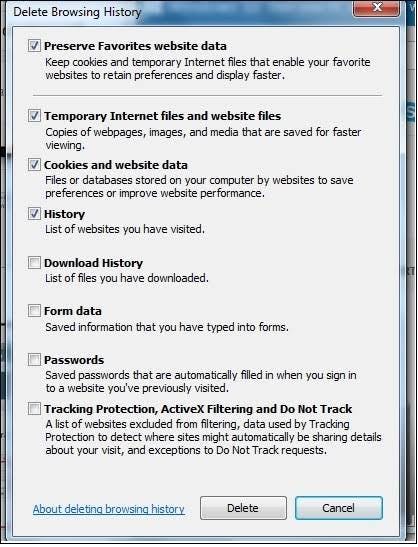The first time I saw on a webpage the notification “This site uses cookies," I was confused about whether to allow it or deny it because I didn't know what it meant. This was the exact story of many of us and is still some people’s story today. A pop-up message containing an agreement to the use of cookies on that website will typically appear when you visit a website today. Although cookies are essential to how the internet functions, there is a lot of false information out there. So what exactly is a cookie, and how do they work?
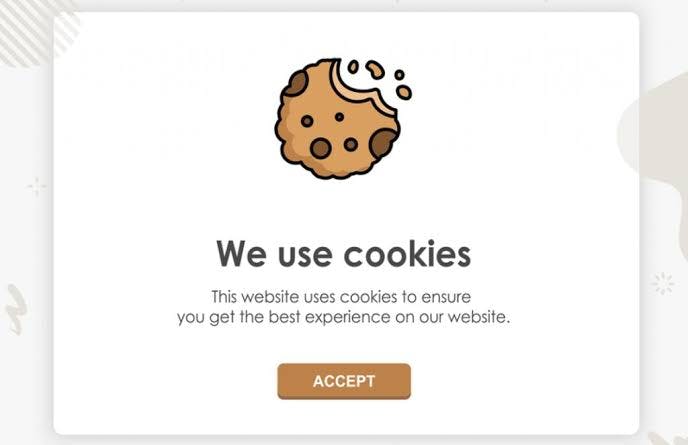
A cookie is a piece of information from a website that is saved in a web browser for later retrieval by the website. Cookies are used to let a server know when users have visited a specific website again. A cookie provides information and enables the website to display customized settings and targeted content when users return. Cookies, for instance, let a website keep track of the buttons and pages that a user has visited during a previous session. Name, email address, and home or work address are just a few of the details that cookies may store.
Some cookies are necessary for security purposes, such as authentication cookies. When you visit a website that makes use of cookies, you might be asked to fill out a form with personal data like your name, email address, and interests. Your web browser receives this data in the form of a cookie and stores it for later use. The next time you visit the same website, your browser will send the cookie to the web server. Web cookies are used to perform a variety of functions, like providing continuity to the previous web page, assisting in remembering login details like the user ID and password, and providing preferences and content relevant to the user’s interests or browsing needs.
Cookies can not read your hard drive to find out information about you, however, any personal information that you give to a website, including credit or debit card information, will most likely be stored in a cookie unless you have turned off the cookies, which is a threat to privacy. The cookie will only contain information that you freely provide to a website.
Cookies and cybersecurity
Cookies themselves do not present a threat, and the data they store remains unchanged. However, it is critical to understand that stored information in cookies can be easily abused and have negative consequences. Cookies are unable to introduce viruses into the computer on their own. Instead, cybercriminals can use these cookies to access your browsing sessions and commit malicious activities.
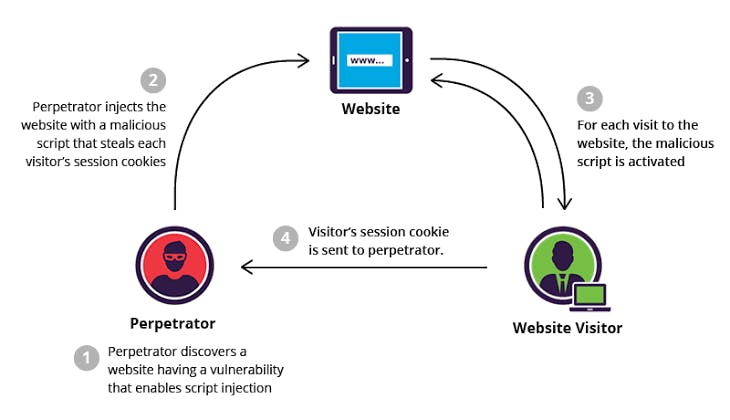
How to be safe with cookies
You should disable cookie storage in your web browser. This lessens the amount of data exchanged and can change the privacy settings in your browser.
On Google Chrome, users can go to “Settings”, then click on "Advanced,” and then under the “Privacy and Security” category, enable the “Do Not Track” request with your browsing traffic” option.
Do not accept cookies from a website if you are unsure of its legitimacy; instead, leave it.
Your computer should always have the most recent version of anti-malware software installed because malware can pretend to be safe cookies or enter ad networks.
You can use browser add-ons to block any third-party sites and make sure that your browsing behaviors are kept private.
You can also delete your entire browsing history because it is difficult to check each cookie individually.